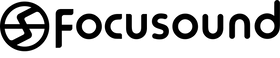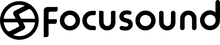Electric Guitar Noise Solutions
I. Basic Troubleshooting Steps
-
Check Cables
-
Replace or test cables: Poor-quality or damaged cables are a frequent noise source. Try using well-shielded cables.
-
Ensure secure connections: Loose plugs (especially at the output jack or between pedals) can cause intermittent noise.
-
-
Eliminate Power Interference
-
Use a single grounded power source: Plug all devices into the same outlet to avoid ground loops.
-
Keep away from interference sources: Routers, phones, fluorescent lights, and transformers can introduce noise.
-
Try battery power: Helps determine if noise is caused by poor power filtering (e.g., in effects pedals).
-
-
Inspect the Guitar
-
Pickup height: Excessive height can cause electromagnetic interference—adjust to an optimal distance.
-
Clean pots/switches: Oxidized or dirty components can cause crackling—use contact cleaner and rotate repeatedly.
-
Shield the electronics cavity: Use copper foil tape to shield pickup cavities and control compartments (especially for single-coils).
-
II. Targeted Solutions
1. Single-Coil Hum (60Hz Mains Noise)
-
Add a noise gate: Pedals like the Boss NS-2 can suppress idle noise.
-
Switch to humbuckers/noise-canceling pickups: Try Seymour Duncan SSL series or install a dummy coil.
-
Adjust playing position: Move away from computers/amps, or change the guitar’s angle.
2. High-Frequency Hiss (White Noise)
-
Reduce gain: High gain on distortion/overdrive pedals can cause hiss—lower it and use a compressor.
-
Use a high-quality power supply: Replace cheap adapters with isolated power (e.g., Voodoo Lab Pedal Power).
-
Check the amp: Old tubes (like 12AX7 preamp tubes) may need replacement.
3. Grounding Issues (Persistent Low Hum)
-
Test for ground loops: Disconnect all gear and reconnect one piece at a time.
-
Use a ground loop isolator: Such as the Ebtech Hum Eliminator.
-
Check guitar grounding: Ensure the bridge and pots are properly grounded (test with a multimeter).
III. Advanced Fixes
-
DI Boxes & Audio Interfaces
-
For recording, use an isolated DI box (e.g., Radial JDI) to prevent computer ground noise.
-
Choose an interface with high-impedance inputs (e.g., Focusrite Scarlett).
-
-
Wireless Systems
-
A professional wireless unit (e.g., Boss WL-60) eliminates cable noise (but ensure stable frequency).
-
-
Software Noise Reduction
-
Post-processing: Use iZotope RX or DAW noise-reduction plugins for recordings.
-
IV. Common Mistakes
-
❌ Buying noise suppressors blindly: First identify the noise type (ground loop/EMI/gain noise).
-
❌ Overusing noise gates: Can kill dynamics—fix the root cause instead.
-
❌ Ignoring environmental factors: Stage lighting or faulty wiring can be hidden culprits.