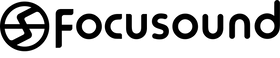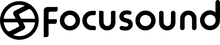How to Reduce Noise from Audio Systems
1. Diagnosing the Noise Source
-
Equipment Issues
-
Hum/Buzz (50/60Hz noise): Caused by ground loops, power interference, or faulty equipment.
-
Distortion/Crackling: Damaged speakers, low-quality audio files, or amplifier clipping.
-
-
Environmental Factors
-
Resonance: Vibrations from speaker placement (e.g., on desks or hollow furniture).
-
Reflections: Echo or excessive reverb due to hard surfaces (walls, floors).
-
External Interference: EMI from electronics (routers, phones, fluorescent lights).
-
2. Targeted Solutions
A. Equipment Optimization
-
Check Cables & Connections
-
Use shielded cables (XLR balanced, high-quality RCA).
-
Avoid running audio cables parallel to power cables.
-
-
Improve Power Supply
-
Use a dedicated power conditioner or voltage regulator.
-
Try different outlets or a ground lift (if safe).
-
-
Maintenance & Updates
-
Clean oxidized connectors (e.g., 3.5mm jacks, RCA ports).
-
Update firmware (for digital audio interfaces).
-
B. Environmental Adjustments
-
Reduce Resonance
-
Use isolation pads, speaker stands, or rubber feet.
-
Avoid placing speakers inside cabinets.
-
-
Absorb Reflections
-
Add soft materials (carpets, curtains, foam panels).
-
Install acoustic treatment (bass traps, diffusers) in studios.
-
-
Optimal Speaker Placement
-
Keep speakers away from walls/corners to reduce bass buildup.
-
Follow the "equilateral triangle" rule (speakers and listener at 60° angles).
-
C. Technical Solutions
-
Noise Reduction Tools
-
Use a noise gate or EQ to cut unwanted frequencies.
-
Consider active noise cancellation (ANC) for critical setups.
-
-
Software Processing
-
Apply noise reduction in post-production (e.g., Audacity, iZotope RX).
-
D. Eliminating Interference
-
Keep Away from Electronics
-
Distance speakers from Wi-Fi routers, microwaves, and phones.
-
-
Check Grounding
-
Ensure proper grounding; test by lifting the ground (if safe).
-